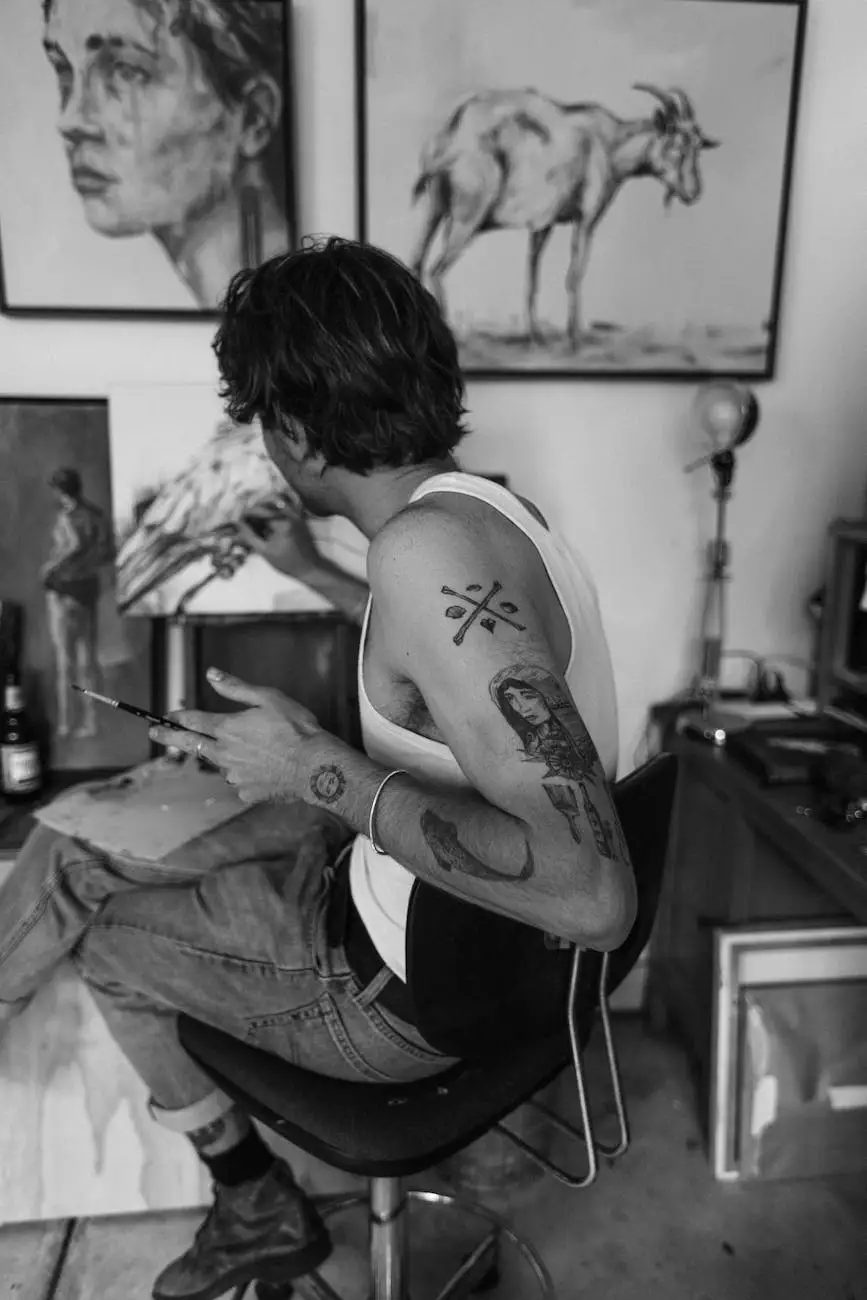Complete Guide: Squarespace vs Webflow

Introduction
Welcome to Nashville TN SEO's comprehensive guide on comparing Squarespace and Webflow, two popular website builders, from an SEO perspective. As a business owner, you want to ensure your website ranks well on search engines and drives organic traffic. In this guide, we will dive deep into the features, capabilities, and SEO-friendliness of these platforms to help you make an informed decision for your online presence.
Why Choose the Right Website Builder Matters?
When it comes to building a functional and visually appealing website, selecting the right website builder is crucial, especially if you are focused on SEO. Both Squarespace and Webflow offer powerful tools and templates that can help you create stunning websites, but there are key differences to consider.
1. Squarespace: Pros and Cons
Squarespace is a popular website builder known for its user-friendly interface and elegant designs. It's an all-in-one platform that provides users with everything they need to build and manage a professional website. Here are some key pros and cons of Squarespace:
Pros:
- Stunning and visually appealing templates
- User-friendly interface for both beginners and experienced users
- Responsive design for seamless mobile experience
- Integrated blogging features
- Robust e-commerce capabilities
Cons:
- Limited customization options compared to Webflow
- SEO settings can be less flexible
- Relatively higher pricing plans
- Less control over advanced SEO elements
2. Webflow: Pros and Cons
Webflow is a powerful website builder known for its extensive customization options and flexibility. It's popular among web designers and developers who seek more control over their website's design and functionality. Here are some key pros and cons of Webflow:
Pros:
- Extensive customization options and control over design
- Responsive design with pixel-perfect precision
- Advanced SEO capabilities and customization
- Integrated CMS for content management
- Code export functionality for developers
Cons:
- Steep learning curve for beginners
- Requires some technical proficiency
- Slightly limited template options compared to Squarespace
- Can be time-consuming to set up and manage
Comparing SEO Capabilities
Now that we have explored the pros and cons of both Squarespace and Webflow, let's analyze their SEO capabilities in depth.
1. Squarespace's SEO Capabilities
Squarespace offers a decent range of SEO capabilities that can help optimize your website for search engines. Some notable features include:
Website Optimization:
Squarespace provides built-in tools for optimizing on-page elements, such as title tags, meta descriptions, URLs, and image alt tags. These elements play a crucial role in communicating your website's content to search engines and improving its visibility.
Mobile Responsiveness and Speed:
Squarespace templates are optimized for mobile devices, ensuring a seamless user experience across different screen sizes. Additionally, Squarespace invests in fast hosting and page loading speed, which is an important ranking factor according to Google's algorithm.
Integrated Blogging Features:
Squarespace makes it easy to create and manage a blog within your website. Blogging is a great way to regularly publish fresh content and target long-tail keywords, improving your website's overall SEO performance.
2. Webflow's SEO Capabilities
Webflow offers advanced SEO capabilities and greater control over optimization compared to Squarespace. Some notable features include:
Flexible URL Structure:
Webflow allows users to customize their URL structure, making it ideal for targeting specific keywords or creating hierarchical site structures. This level of control over URLs is advantageous for SEO purposes.
Custom Meta Tags and Open Graph:
With Webflow, you can easily set custom meta tags and open graph settings for each page, allowing for precise control over how your website appears in search engine results and on social media platforms.
Schema Markup and Structured Data:
Webflow provides easy integration of schema markup and structured data, enabling search engines to better understand and display your website's content. This can enhance your website's visibility in search results.
Conclusion
Choosing the right website builder for your business is a crucial decision, and considering their SEO capabilities is fundamental to your online success. Squarespace offers visually stunning templates and user-friendly features, but it may have some limitations when it comes to advanced SEO customization. On the other hand, Webflow provides extensive customization options and advanced SEO capabilities, making it a preferred choice for developers and those seeking complete control over their website's design and optimization.
Ultimately, the choice between Squarespace and Webflow depends on your specific requirements and familiarity with website building platforms. Ensure you consider factors beyond SEO, such as design flexibility, ease of use, e-commerce functionality, and pricing, to determine the best fit for your business.
At Nashville TN SEO, we understand the importance of choosing the right website builder and optimizing it for search engines. If you need professional guidance and assistance in building an SEO-friendly website, feel free to contact us for personalized advice and services.