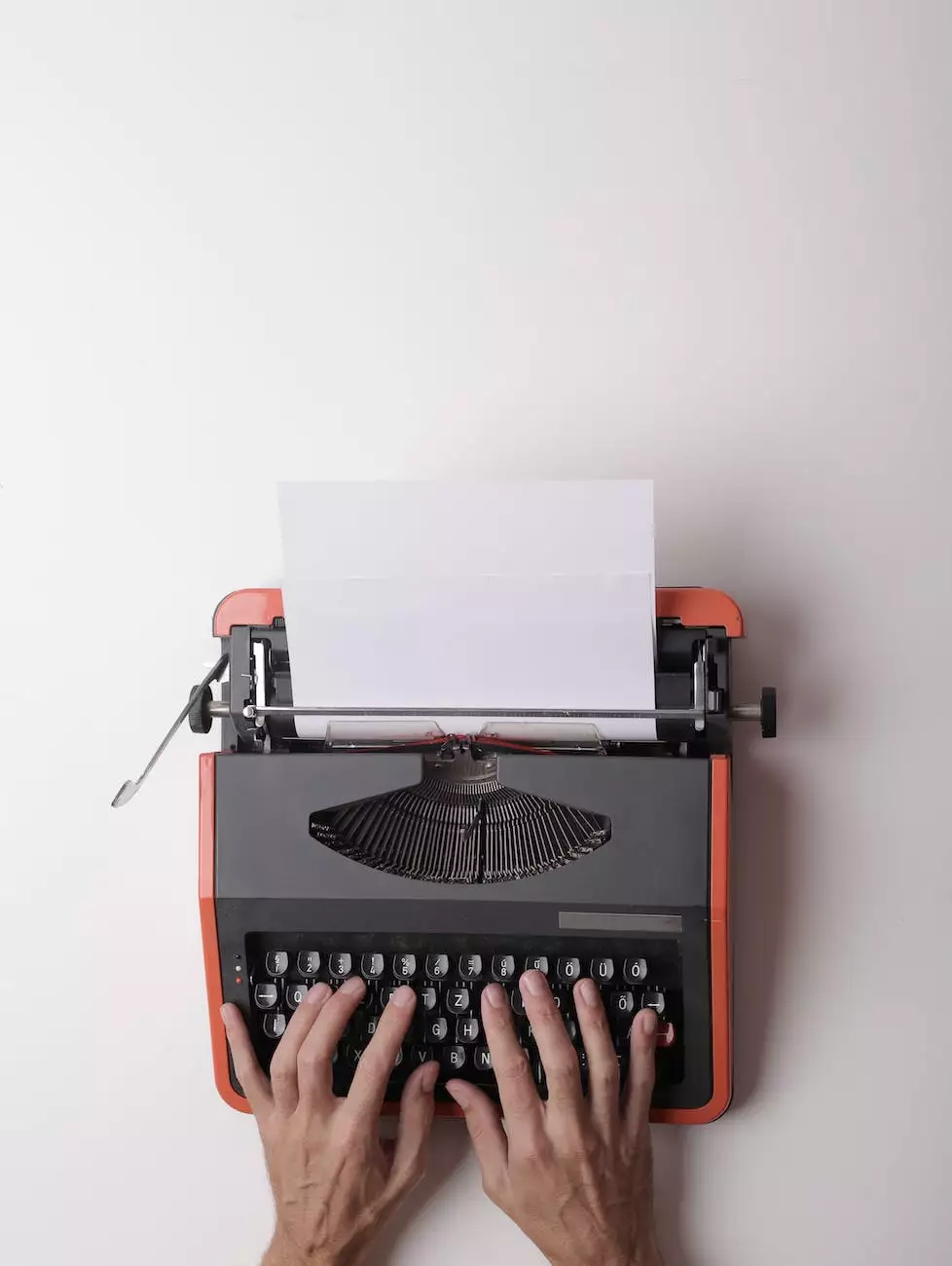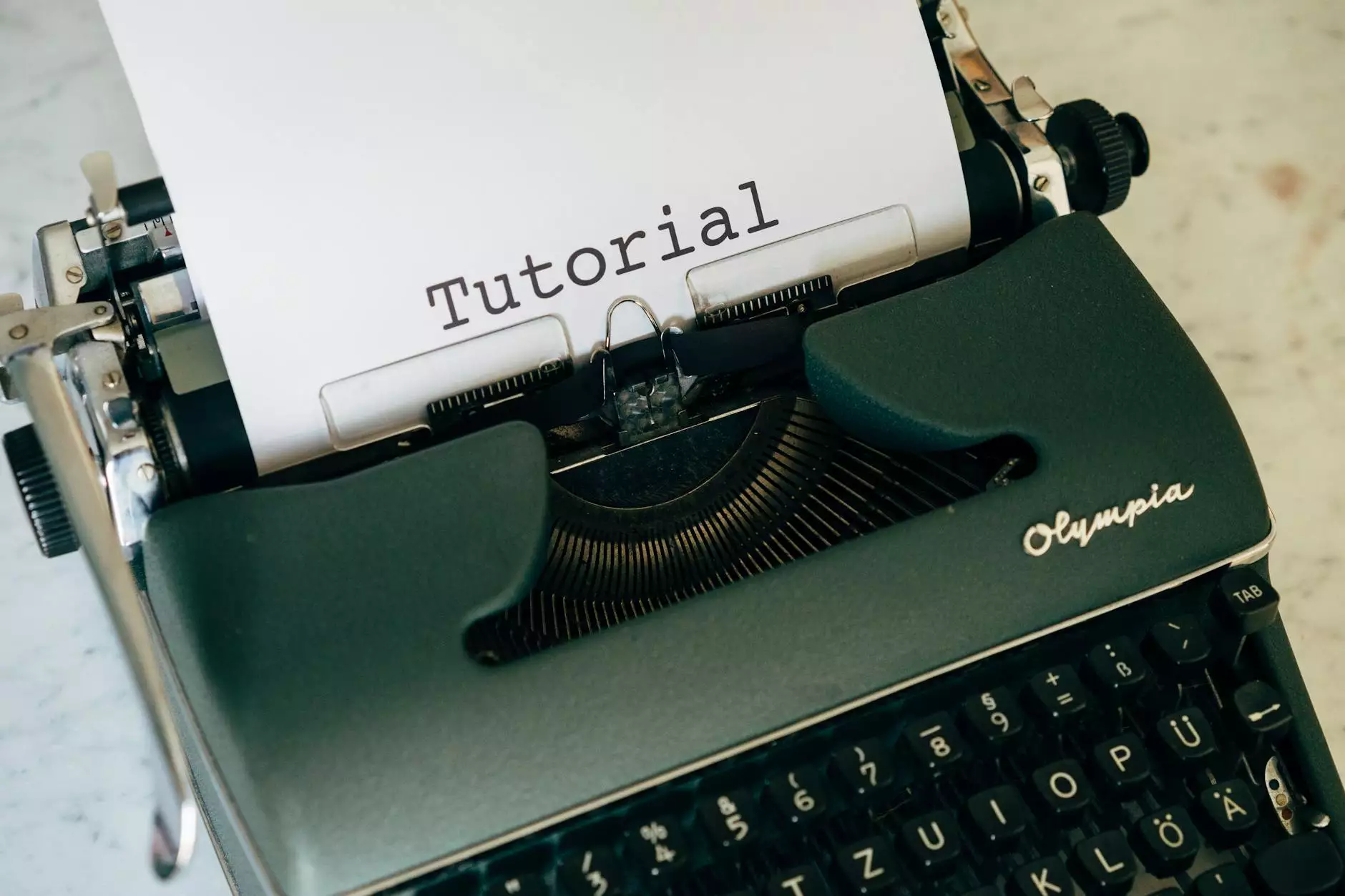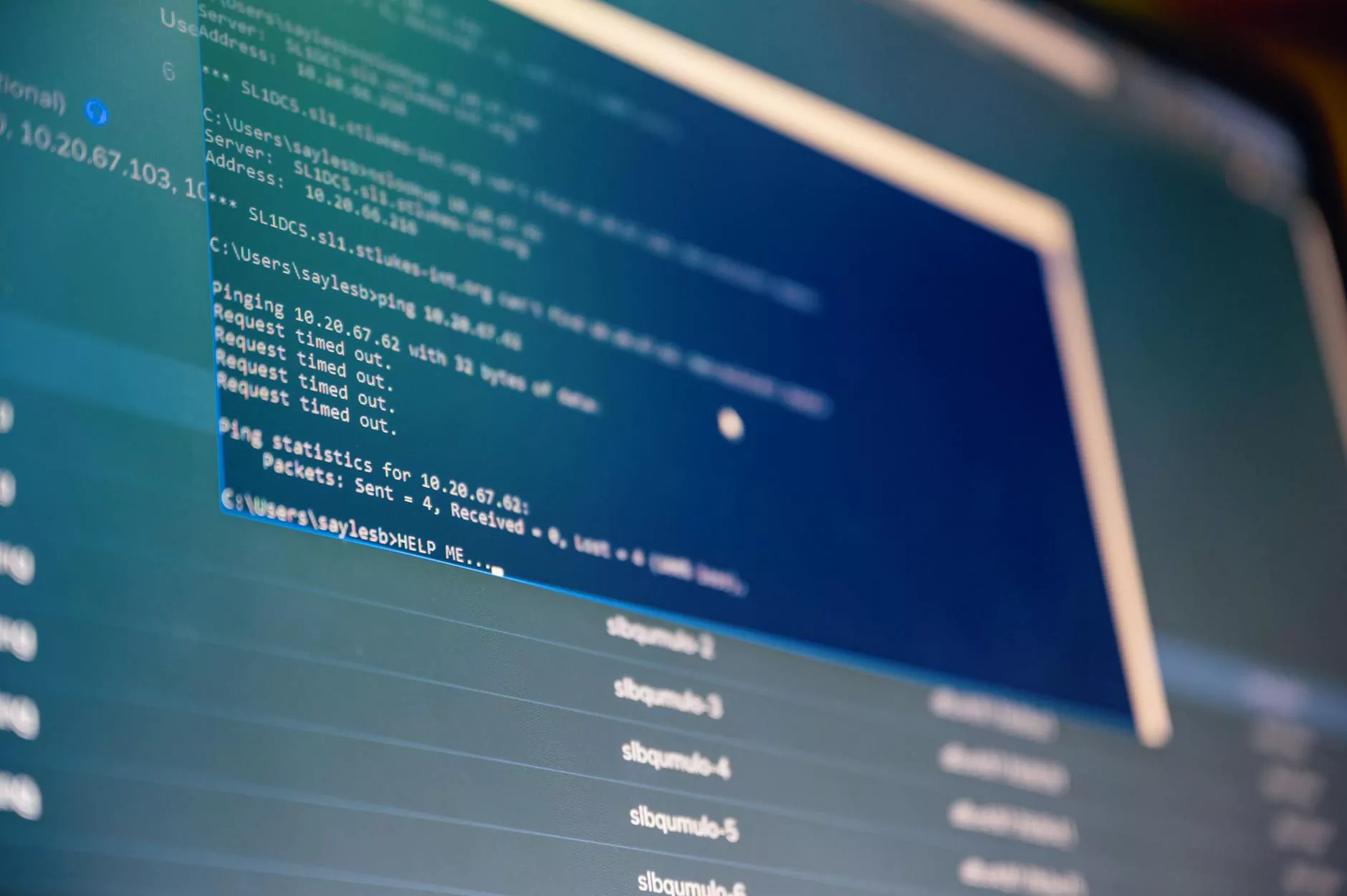Webflow vs Elementor: Which Should You Use to Build ...
SEO Tips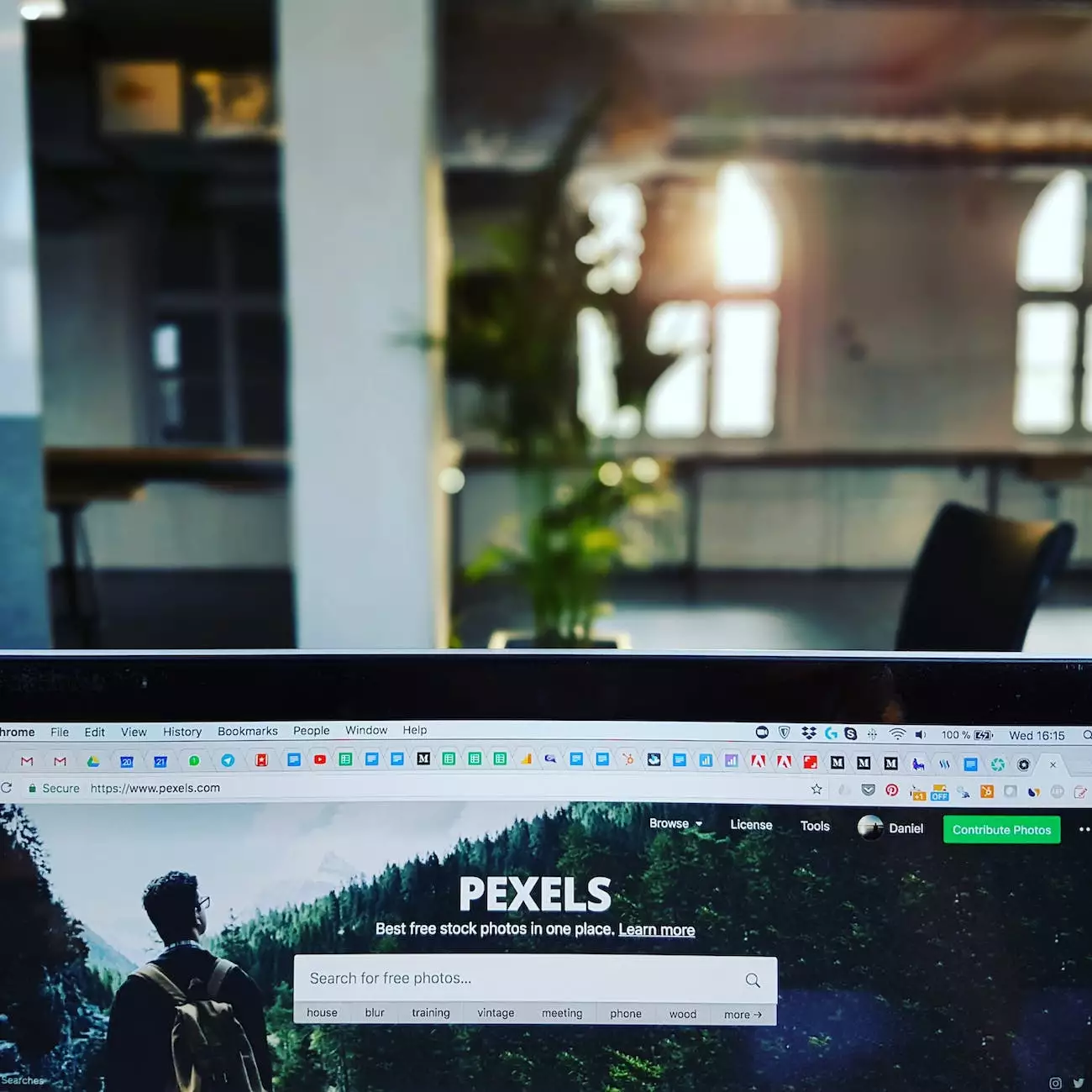
When it comes to building a website, choosing the right platform is crucial for the success of your online presence. Two popular website builders that have gained considerable attention in recent years are Webflow and Elementor. Both platforms offer a range of features and functionalities, but which one should you use? In this detailed comparison, Nashville TN SEO will dive deep into the pros and cons of Webflow and Elementor, providing you with valuable insights to help you make an informed decision for your business.
Understanding Webflow
Webflow is a powerful website builder that allows users to create visually appealing and interactive websites without the need for coding knowledge. It offers a drag-and-drop interface, making it easy for beginners to design and customize their websites. With Webflow, you have the freedom to create unique designs and animations, providing a highly engaging user experience.
One of the main advantages of Webflow is its ability to generate clean and SEO-friendly code. This means that search engines can easily crawl and index your website, boosting your chances of achieving higher rankings in search engine results pages. With Nashville TN SEO's expertise in optimizing websites, we can help you leverage Webflow's capabilities to enhance your website's search engine visibility.
Exploring Elementor
Elementor is a popular WordPress plugin that empowers users to build professional-looking websites with ease. It offers a comprehensive set of tools and features, enabling users to create highly customizable and responsive designs. With its intuitive interface and element library, Elementor allows users to design visually stunning websites without any coding knowledge.
One of the standout features of Elementor is its extensive collection of pre-designed templates and blocks. These templates offer a great starting point for creating different types of websites, saving you time and effort. Moreover, Elementor is constantly evolving with regular updates and new features, ensuring compatibility with the latest web trends and technologies.
Comparing Features and Functionality
1. Ease of Use
When it comes to ease of use, both Webflow and Elementor offer user-friendly interfaces. Webflow's drag-and-drop editor allows you to effortlessly create and design your website. Elementor, on the other hand, seamlessly integrates with WordPress, providing a familiar interface for WordPress users.
2. Design Flexibility
Webflow shines in terms of design flexibility. Its design editor offers advanced customization options, giving you full control over your website's layout, typography, colors, and animations. Elementor also provides extensive design capabilities, with its range of widgets, elements, and styling options.
3. SEO Capabilities
When it comes to SEO, both Webflow and Elementor offer solid foundations. Webflow's clean and semantic code helps search engines understand and index your website effectively. Elementor, being a WordPress plugin, benefits from the SEO-friendly structure of WordPress itself. However, it's important to note that proper optimization techniques, such as keyword research, content optimization, and link building, are still essential to maximize your website's SEO potential.
4. Integrations and Third-Party Support
Webflow offers a range of integrations and third-party support, allowing you to connect your website with popular tools and services. From e-commerce solutions to marketing automation platforms, Webflow offers a seamless integration experience. Elementor, as a WordPress plugin, benefits from the vast WordPress ecosystem, with thousands of plugins and themes available for further customization and functionality expansion.
5. Pricing
When it comes to pricing, Webflow and Elementor have different models. Webflow offers a variety of plans tailored to different user requirements, ranging from basic to advanced features. Elementor, on the other hand, offers a freemium model, with a free version offering basic features, and a premium version unlocking additional features and support.
Making the Decision
Choosing between Webflow and Elementor ultimately depends on your specific business needs and requirements. If you prefer a non-WordPress solution with extensive design capabilities and clean code for SEO, Webflow might be the ideal choice for you. On the other hand, if you already have a WordPress site or prefer the familiarity of the WordPress ecosystem, Elementor provides a powerful website builder with seamless integration.
At Nashville TN SEO, we understand the importance of selecting the right website building platform. With our expertise in SEO services and web development, we can guide you in making an informed decision and ensure your website achieves optimal performance in search engine rankings. Contact us today to learn more about how we can help you build a high-performing website that drives organic traffic and boosts your online presence.