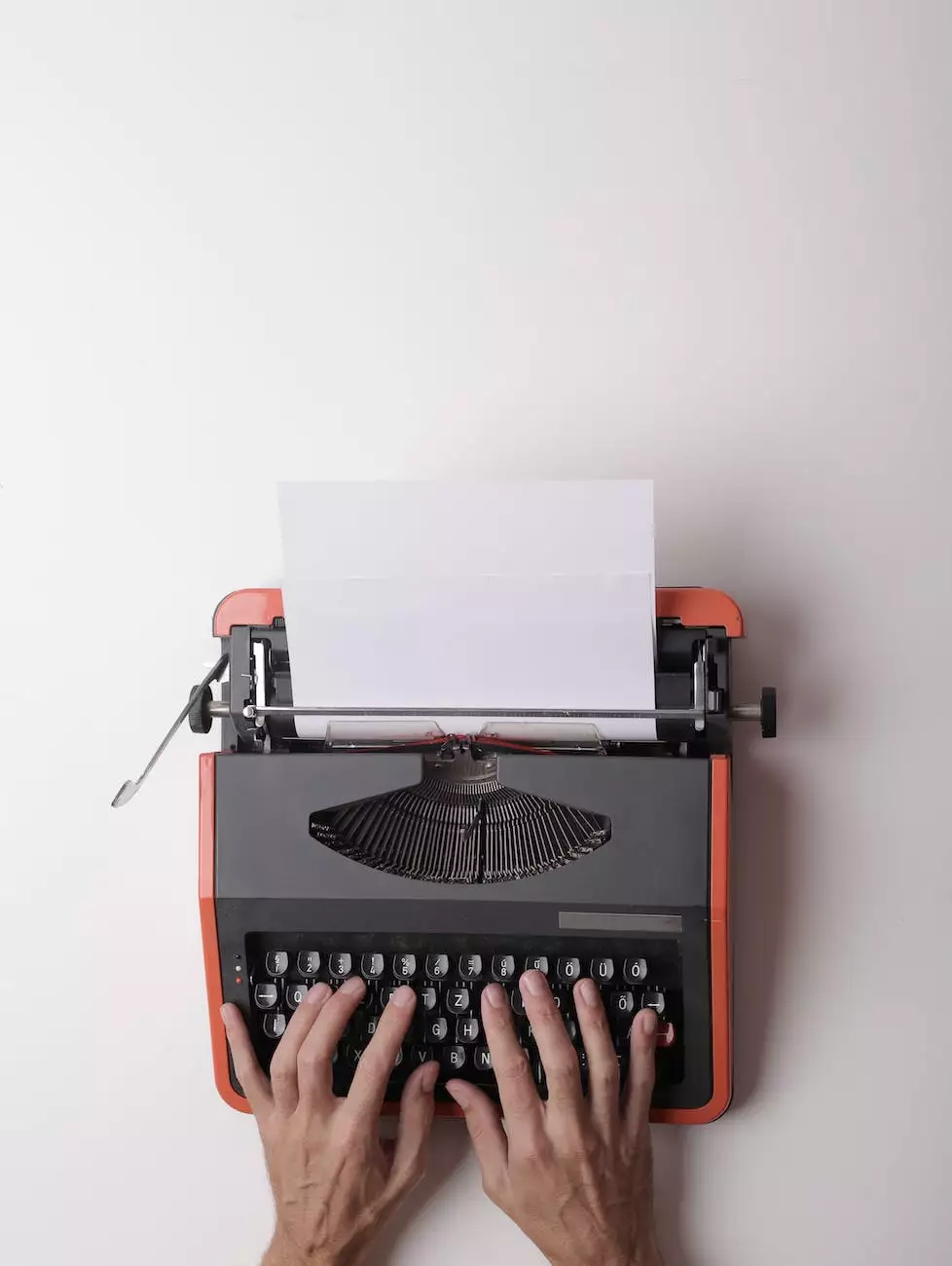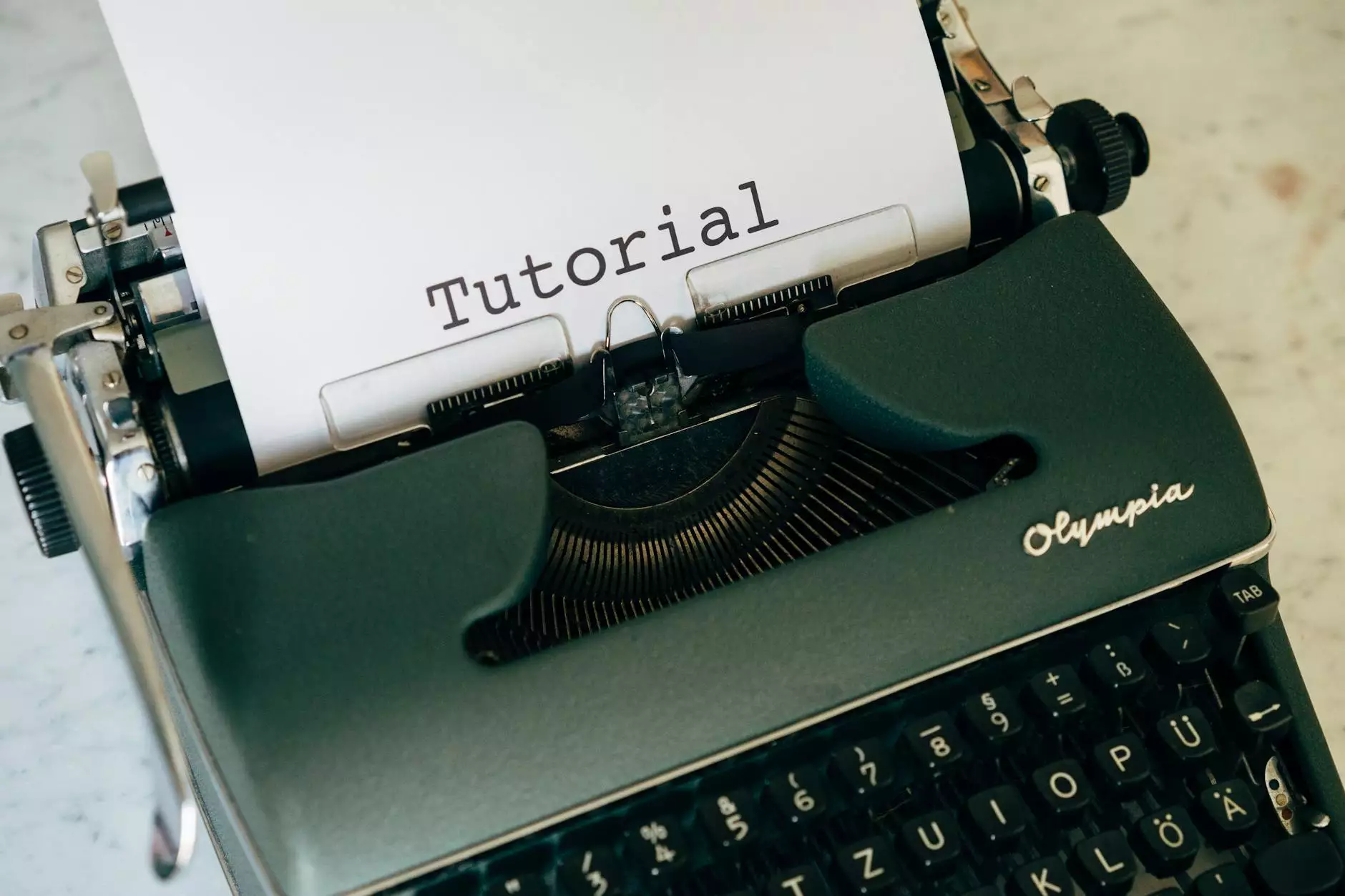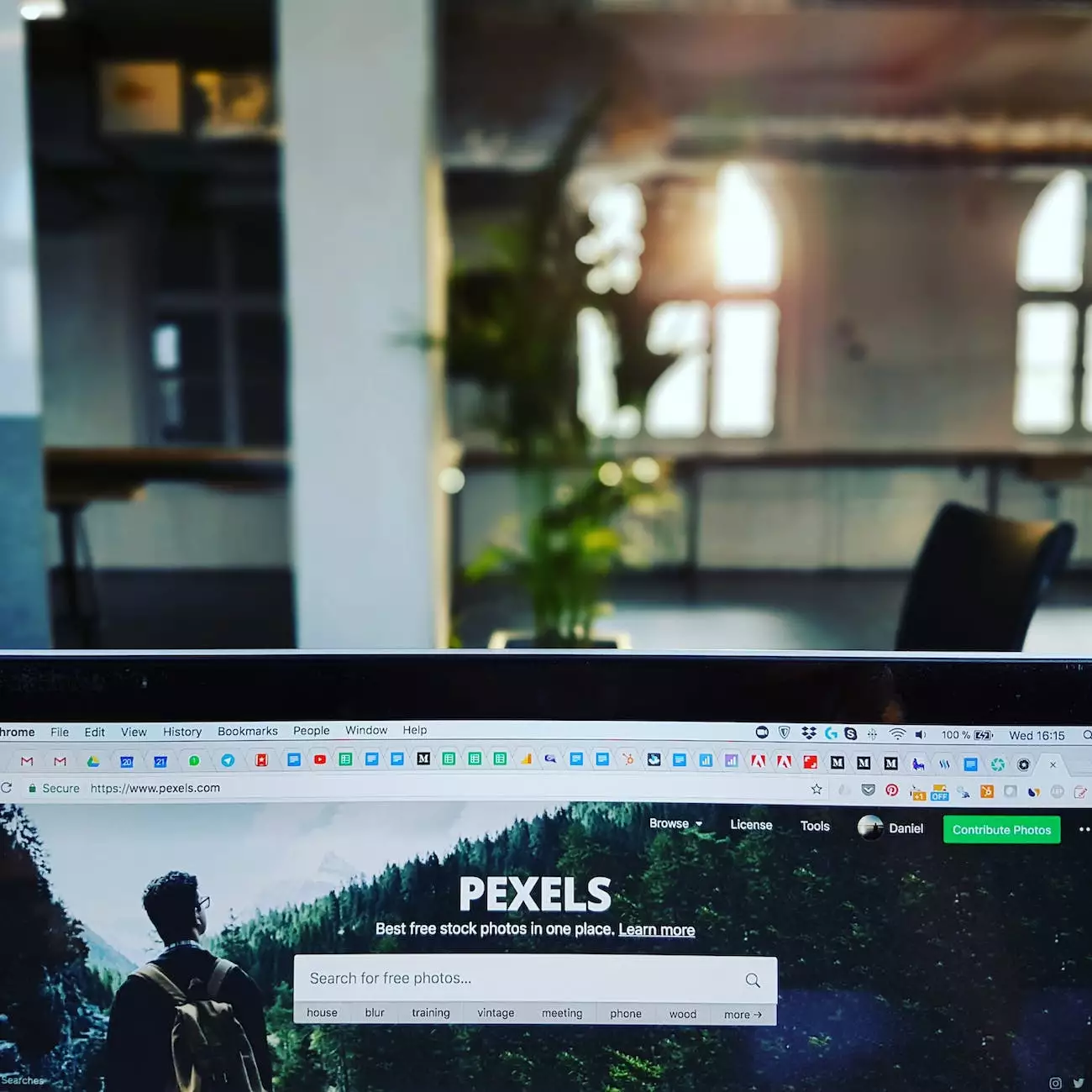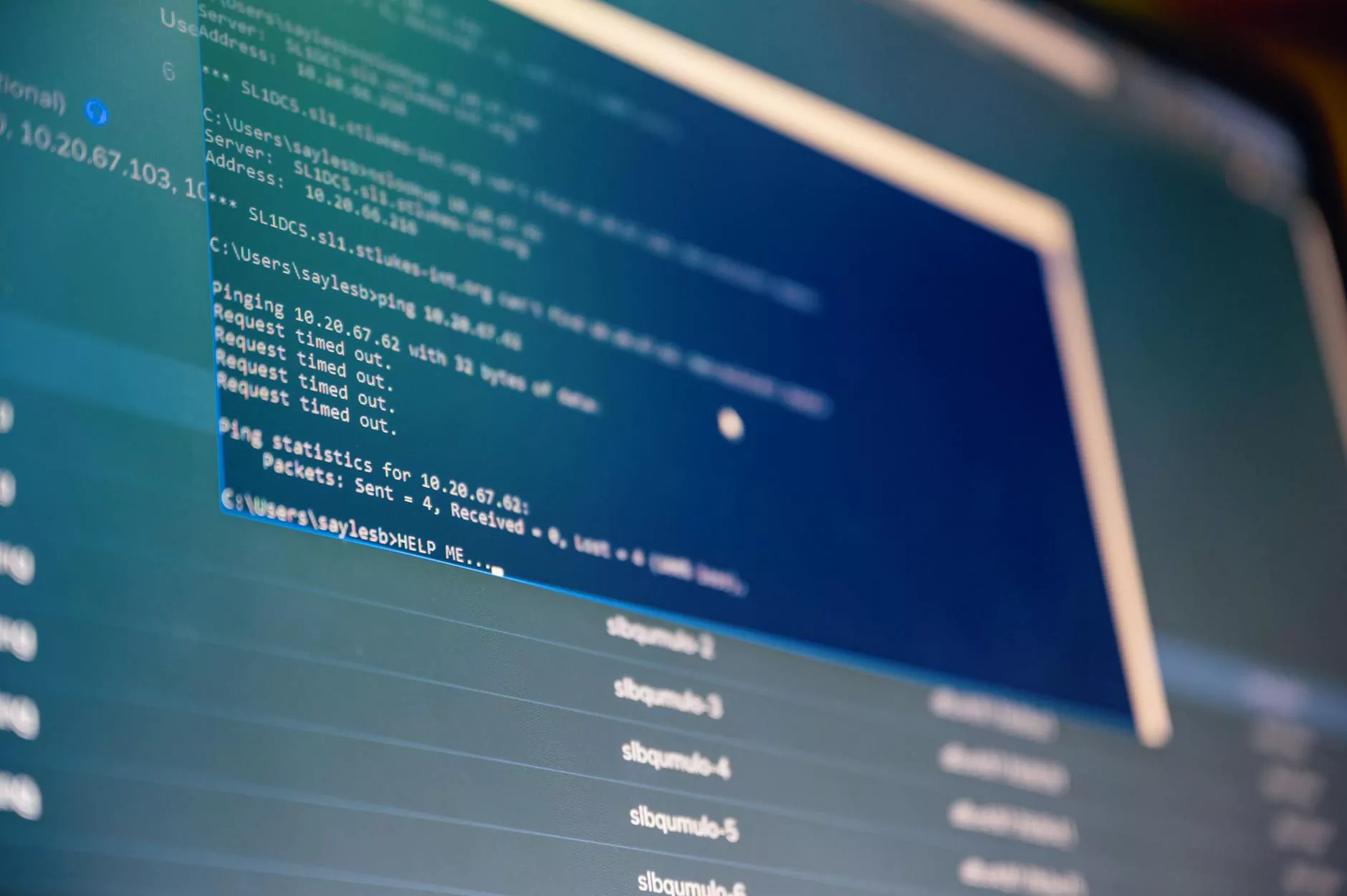The Full Guide to Basics of the Webflow API

Introduction to the Webflow API
The Webflow API is a powerful tool that allows developers to build custom integrations and automate tasks with ease. Whether you're a seasoned developer or new to the world of APIs, this guide will provide you with all the necessary information to get started and take full advantage of the Webflow API.
Why Choose the Webflow API?
With its user-friendly interface and robust features, the Webflow API stands out as one of the top choices for developers in the web development industry. Its simplicity in design coupled with its extensive documentation and support make it a popular API amongst businesses and developers alike.
Getting Started with the Webflow API
To begin utilizing the Webflow API, you'll need to create an account on the Webflow platform. Once you have an account, you can generate your API key, which will grant you access to the various endpoints and functionalities of the API.
Creating Your Webflow API Key
In order to create your API key, navigate to your Webflow project settings and locate the API Keys section. Click on the "Generate API Key" button, and you will be provided with a unique key that you can use to authenticate your requests.
Authenticating Requests
Authentication is a crucial step in using the Webflow API. Whenever you make a request to the API, you must include your API key in the request headers. This ensures that only authorized users can access and modify the data in your Webflow project.
Working with Endpoints
The Webflow API provides various endpoints that allow you to interact with different aspects of your Webflow project. Here are some of the key endpoints:
Sites Endpoint
The Sites endpoint allows you to manage and retrieve information about the sites within your Webflow account. You can retrieve a list of all your sites, create new sites, update site settings, and more.
Collections Endpoint
The Collections endpoint enables you to work with collections in your Webflow project. You can retrieve collection items, create new items, update existing items, and perform other collection-related operations.
Forms Endpoint
If you have forms on your Webflow site, the Forms endpoint allows you to interact with form submissions. You can retrieve submitted form data, export it to external systems, and integrate with popular email marketing platforms.
Using the Webflow API with Popular Programming Languages
The Webflow API is compatible with a wide range of programming languages, making it accessible to developers regardless of their preferred tech stack. Here are some examples of how you can interact with the Webflow API using popular programming languages:
JavaScript
If you're a JavaScript developer, you can use the fetch or Axios library to make HTTP requests to the Webflow API. These libraries provide convenient methods for handling asynchronous API calls and parsing JSON responses.
Python
Python developers can leverage libraries such as requests or http.client to interact with the Webflow API. The syntax is simple and intuitive, allowing you to quickly get up and running with API integration in your Python projects.
Ruby
If you're using Ruby, the Net::HTTP or HTTParty libraries are great options for working with the Webflow API. These libraries provide a clean interface for making HTTP requests and handling responses, simplifying the integration process.
Best Practices for Working with the Webflow API
Here are some best practices to keep in mind when working with the Webflow API:
- Keep your API key secure: Your API key grants access to your Webflow project, so it's essential to treat it as sensitive information. Avoid sharing it publicly or committing it to version control systems.
- Implement error handling: The Webflow API may return error responses in various scenarios. Make sure to handle these errors gracefully in your application to provide a smooth user experience.
- Cache API responses: To minimize the number of API requests and enhance performance, consider implementing caching mechanisms in your application. This can significantly reduce the load on the Webflow API.
- Stay up to date with documentation: The Webflow team regularly updates their API documentation, introducing new features and improvements. Keeping yourself up to date with the latest changes ensures that you're leveraging the full potential of the Webflow API.
Conclusion
With this comprehensive guide, you should now have a solid understanding of the basics of the Webflow API. Whether you're building complex integrations, automating tasks, or simply looking to extend the functionality of your Webflow project, the Webflow API offers an array of possibilities. Start exploring and unlock the true potential of the Webflow API today!