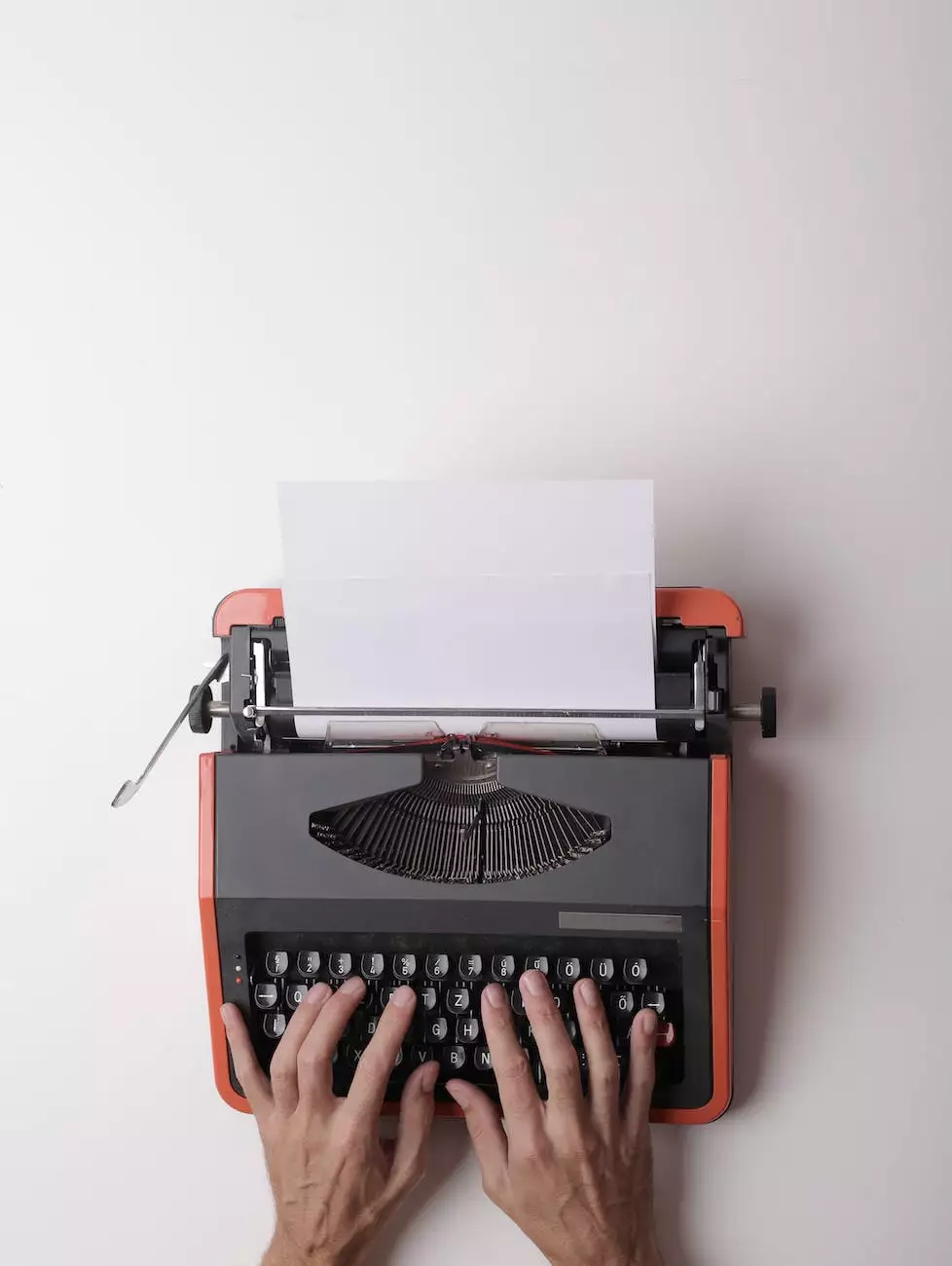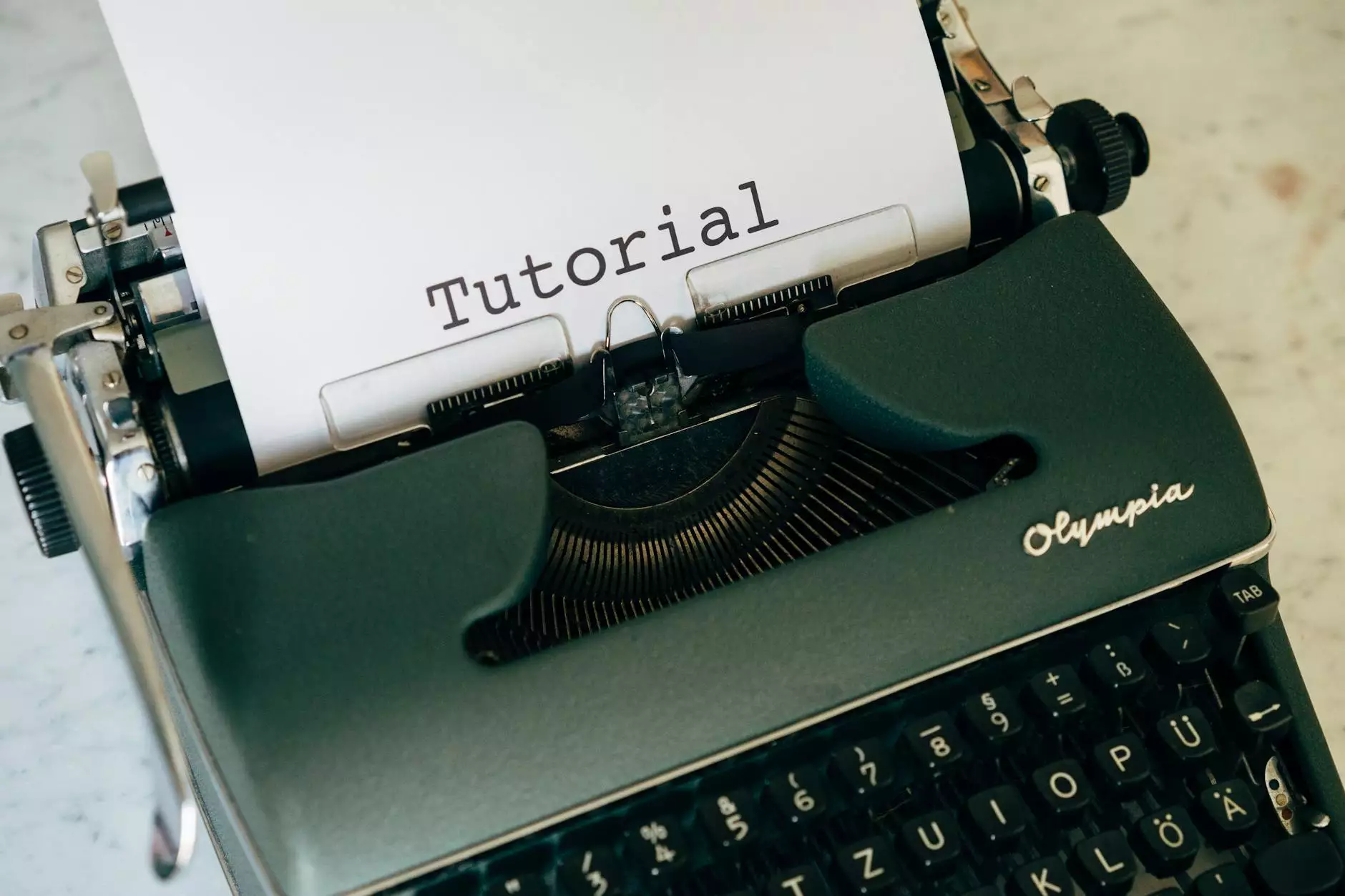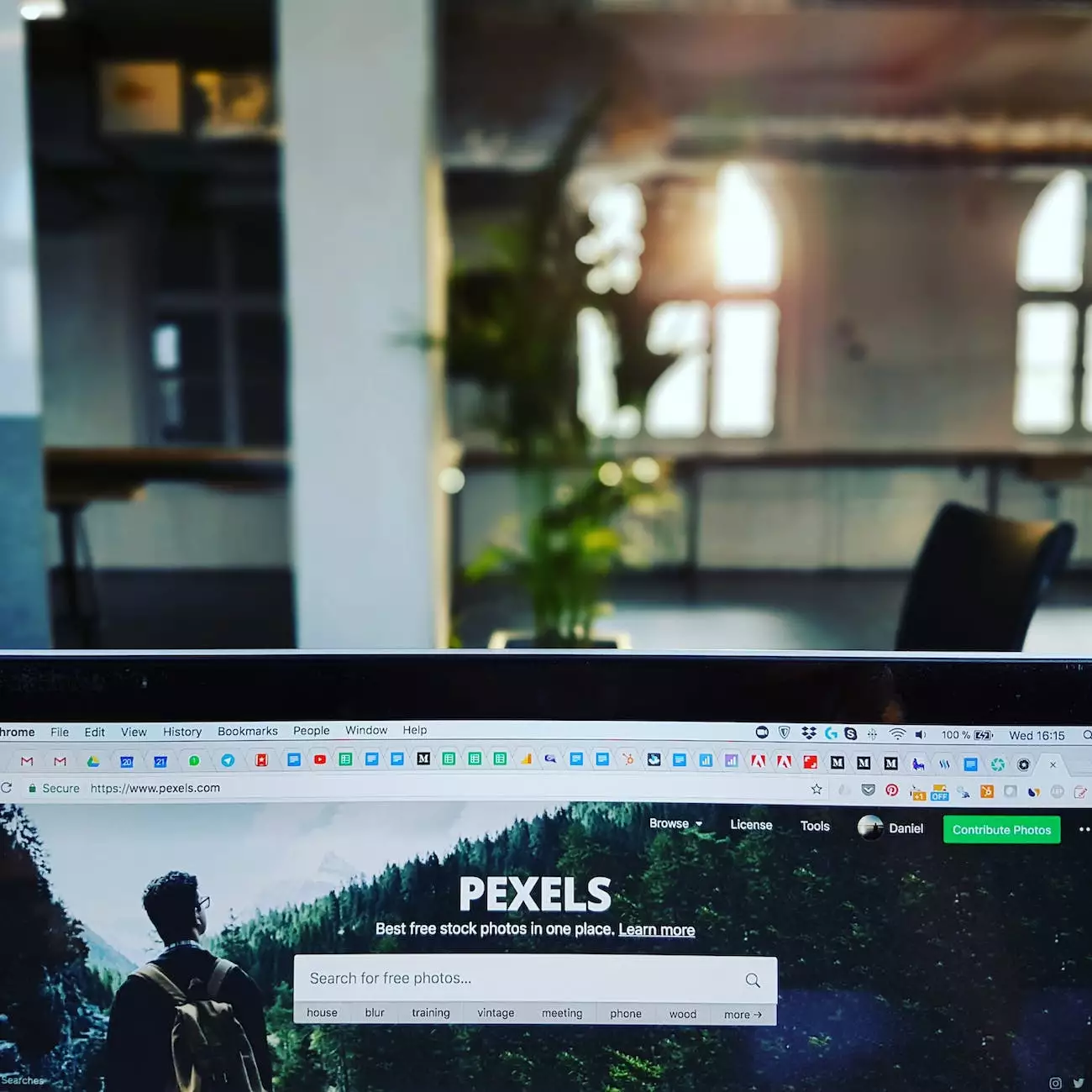12 Cool Webflow Animations to Make Your Website

Welcome to Nashville TN SEO's comprehensive guide on incorporating stunning Webflow animations into your website design. In this article, we will explore 12 unique and eye-catching animations that will undoubtedly enhance the visual appeal and interactivity of your website. By implementing these animations, you can create an engaging user experience and improve your website's overall performance.
1. Parallax Scrolling Animation
Parallax scrolling is a popular animation technique that adds depth and movement to your website. By incorporating multiple layers that scroll at different speeds, you can create a captivating 3D-like effect. To achieve this, use Webflow's built-in parallax scrolling feature that allows you to control the scrolling speed and direction of each layer independently.
2. Hover Effects
Hover effects are a simple yet effective way to add interactivity to your website. By adding subtle animations to elements such as buttons, images, or links, you can create an engaging user experience. For instance, you can make a button change color or enlarge when the user hovers over it. Webflow provides an easy-to-use interface for adding hover effects without writing any code.
3. Morphing Shapes
Morphing shapes are a trendy animation technique that involves transforming one shape into another. This type of animation can be used to highlight key elements or to create visually appealing transitions. With Webflow's animation tools, you can easily control the speed, timing, and direction of shape morphing effects to fit your website's style.
4. Animated Backgrounds
To make your website stand out, consider using animated backgrounds. These dynamic elements add movement and depth to the overall design. Whether you prefer subtle patterns or more complex animations, Webflow allows you to easily incorporate animated backgrounds into your website without the need for extensive coding.
5. Scroll-triggered Animations
Scroll-triggered animations are a great way to surprise and engage your website visitors. By adding animations that are triggered as the user scrolls down the page, you can create memorable and interactive experiences. Webflow's powerful interaction features enable you to design scroll-triggered animations with ease.
6. Sliders and Carousels
Sliders and carousels are ideal for showcasing multiple images or content in a compact space. With Webflow, you can create stunning sliders and carousels that smoothly transition between different slides, adding a dynamic element to your website. Customize the speed, layout, and navigation of your sliders to match your website's aesthetic.
7. Animated Infographics
Infographics are a popular way to present complex information in a visually appealing manner. By incorporating animations into your infographics, you can make them even more engaging and interactive. Use Webflow's animation features to create charts, graphs, and diagrams that come to life as users explore your content.
8. Flying Objects
Add extra flair to your website by incorporating flying objects. Whether it's a floating logo, a flying bird, or a moving spaceship, animated objects can capture your visitors' attention and create a memorable experience. With Webflow's animation tools, you can easily animate objects and control their movement paths and durations.
9. Loading Animations
Make the waiting time enjoyable for your website visitors by adding loading animations. Instead of a static loading screen, consider incorporating dynamic animations that entertain and engage users while your content loads. Webflow provides various loading animation options so you can choose the one that best suits your website's style.
10. Scroll-to-top Button
Improve the user experience of your website by including a scroll-to-top button. This button allows users to quickly navigate back to the top of the page with a smooth scrolling animation. With Webflow, you can easily add this handy feature and customize its appearance and behavior to match your website's design.
11. Animated Call-to-Action
A well-designed call-to-action (CTA) can significantly impact your website's conversion rate. By incorporating animated CTAs, you can make them even more attention-grabbing and increase their effectiveness. Use Webflow's animation tools to create eye-catching hover effects, transitions, or even pulsating animations to draw users' attention to your CTA.
12. Dynamic Page Transitions
Add seamless transitions between pages to create a cohesive and immersive browsing experience. With Webflow, you can create smooth animations that guide users from one page to another, enhancing overall navigation and engagement. Experiment with different transition effects and settings to find the perfect match for your website's style.
By incorporating these 12 cool Webflow animations into your website, you can elevate its visual appeal, engage your audience, and create a memorable browsing experience. Whether you're a business owner, a designer, or a developer, Nashville TN SEO is here to provide you with top-notch SEO services. Contact us today to learn more about how we can help your website rank higher in search engine results and drive more organic traffic to your business.